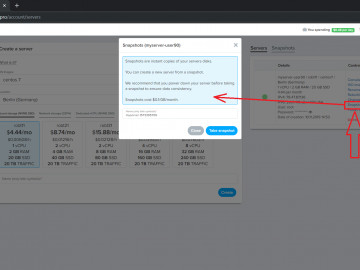All in one! Software | Domains | Hosting | Servers
Rental a server
A server – it is the same computer that work at a home or a office. You can do with the server what you want, for example, you can install a OS and any programs.
The server fee is charged per day - this means that after the purchase you can remove the server and order a new one, you lose only the fee per day.
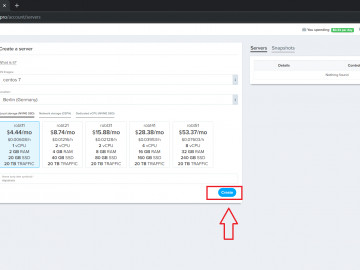
Choose a OS, choose a type of the server, enter a name of the server and press the button Create. Usually in under 10 seconds your server will be ready and you can see it in the list of servers:
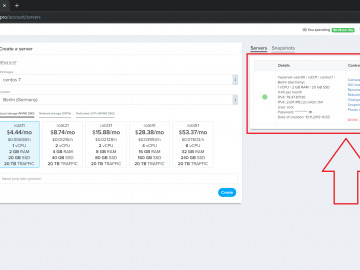
More about server types:
Servers ROBT with local disks keep all data on a local RAID mirror on the host system. They are optimized for high I/O performance and low latency and are especially suited for applications which require fast access to disks with low latency, such as databases.
Servers ROBT-CEPH with ceph disks store their data on a remote filesystem. Each block is stored on three different servers. They are especially suited for higher availability needs: If the local host hardware fails, we will boot the server on a different machine.
Every dedicated vCPU instance has its own dedicated CPU resources (1 vCPU = 1 hyper-thread), so these servers offer you predictably high CPU performance. We recommend them for systems with high production loads and CPU intensive applications.
Console of the server:
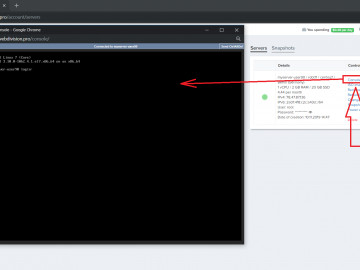
Mounting an ISO Image will attach it to the virtual drive in your server. Rebooting your server while a ISO image is mounted will cause it to boot from the image. After rebooting the server you can access our web console to complete the installation. Some images may require you to press a key in the console during boot, otherwise the server will boot from disk again:
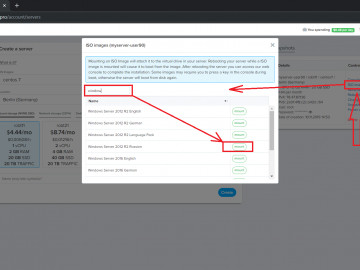
For example, you can mount a disk image with a Windows operating system (insert a Windows disk into the drive) and install Windows.
You can rename your server:
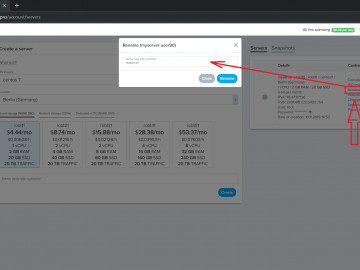
Rebuilding your server will power it down and overwrite its disk with the image you select. All previous data on the disk will be lost!
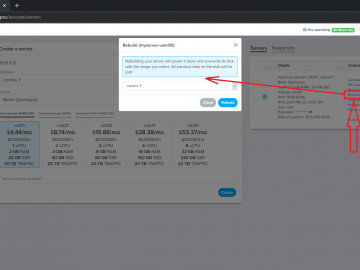
You need more performance? Just scale up to a more powerful plan.
You have the option to rescale your CPU and RAM only and leave your servers disk untouched or expand the disk as well. A downgrade is only possible if you leave the disk as is. You are not able to downgrade to a plan with a smaller disk.
Your server needs to be powered down, in order to be rescaled. The process will usually take just a few minutes.
The fee will be charged per day at the rate of a new type of server:
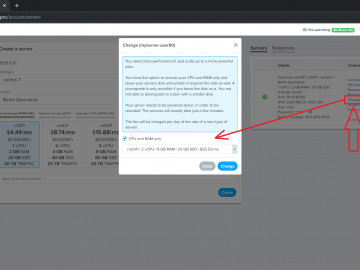
Snapshots are instant copies of your servers disks.
You can create a new server from a snapshot.
We recommend that you power down your server before taking a snapshot to ensure data consistency.
Snapshots cost $0.1/GB/month: