All in one! Software | Domains | Hosting | Servers
FAQ
Question: Is it possible to install Windows?
Answer: Yes, you can install it automatically by choosing from the list of operating systems or you can install it manually according to the instructions: Windows installation
Question: Why did I rent a server with 160GB and the operating system shows 20GB?
Answer: Because you have automatically installed the Windows operating system. You actually have 160GB. The operating system displays the wrong disk size (the OS is a normal program, we did not develop it), because initially the snapshot (Windows Server Russian or English) for users that you selected when creating the server was created on a 20GB disk.
1) You can resize the disk through the operating system by resizing the volume.
2) Do not use the snapshot from the preinstalled Windows, but install Windows manually according to the instructions: Windows installation
Question: Why is the time on my server not correct?
Answer: All virtual server hosts use UTC as the system time, which is why Windows often has a problem with the system time within the vServers. To fix this problem permanently, it is necessary to create an entry in the Windows registry, which tells Windows that the hardware clock (RTC - emulated by the host system) is not the local time zone, but UTC. The following command must be entered in the command prompt (cmd.exe): reg add "HKEY_LOCAL_MACHINE\System\CurrentControlSet\Control\TimeZoneInformation" /v RealTimeIsUniversal /d 1 /t REG_DWORD /f It is then necessary to restart Windows. After the restart the following command can be used to check if the setting was successfully applied: reg query "HKEY_LOCAL_MACHINE\System\CurrentControlSet\Control\TimeZoneInformation" /s If the changes were successfully applied, a line with the wording RealTimeIsUniversal and the value 0x1 should be shown.
Question: Can't connect to my server/domain?
Answer: Perhaps the server IP address/domain is blocked in your country.
Question: No internet on the computer?
Answer: You have not installed the network driver. Mount (the same as insert the disk into the drive) VirtIO driver disk as in the instruction Windows installation through Account -> Go to Control Panel -> Device Manager -> Right-click on an uninstalled driver -> Update driver -> Find driver manually -> Specify the path to the mounted disk with VirtIO drivers -> Install the driver. Do the same for all drivers not found.
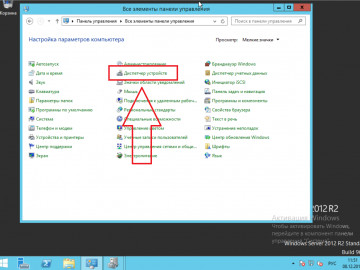
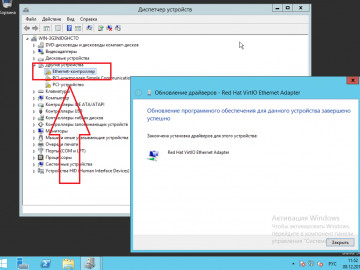
Question: Why does IP address not match location?
Answer: Location is a data center with computers. The distribution of IP addresses, of which a limited number, does not depend on us. For technical reasons, the allocation of IP addresses must be consistent with the network topology, not geography / national boundaries.
